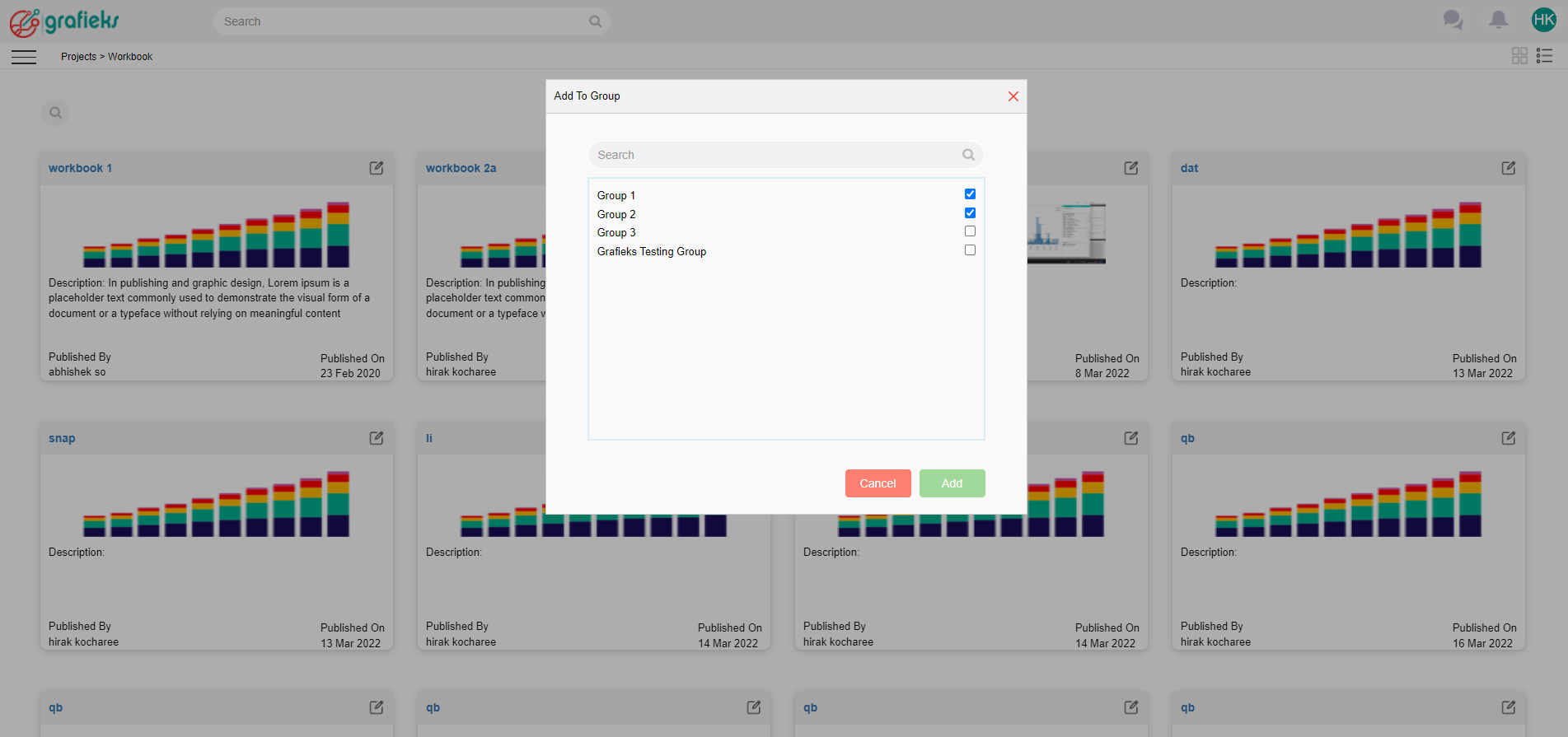Adding group to a workbook
- Open the Project that has the Workbook that you want to Add a Group to by clicking on the project name or by navigating to the workbook from the Menu.
- All the workbooks in the Project will open. Select the Workbook that you want to Add a Group to by going to the workbook from the list or searching it by name.
- Click on the Edit icon
- Select Add Group from the drop-down
- Click Add once done.