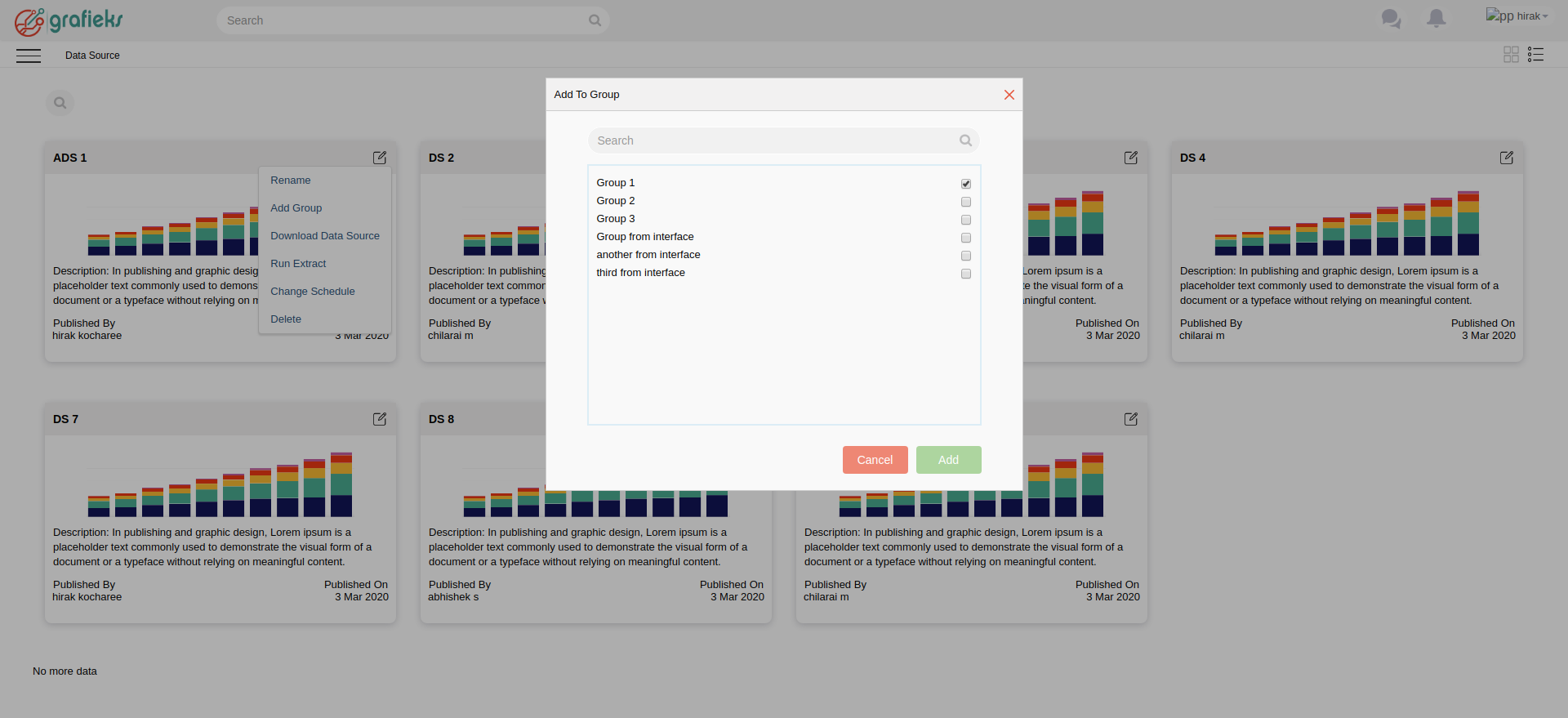Adding group to a data source
- Click on the Menu on the upper left-hand side, just below the Grafieks logo.
- Click on Data source
- Click on
Editicon from the Data source card and click Add Group from the list. - A pop-up will appear with a listing of Group
- Select the Group you want to add the source to and click on Add once done.