Adding group to a project
Groups are a collection of users who have been given permission to access the content in the Grafieks Cloud.
Steps to add a group to a project?
- Click on the Menu in the top left corner of the screen.
- Select Projects > My Projects
- All your projects will be displayed on the screen. Go to the project where you want to Add a Group.
- Click on the
EditIcon on the Top Right of the project where you want to Add a Group. - A screen will pop up like below. Select the Group you want to add to the project.
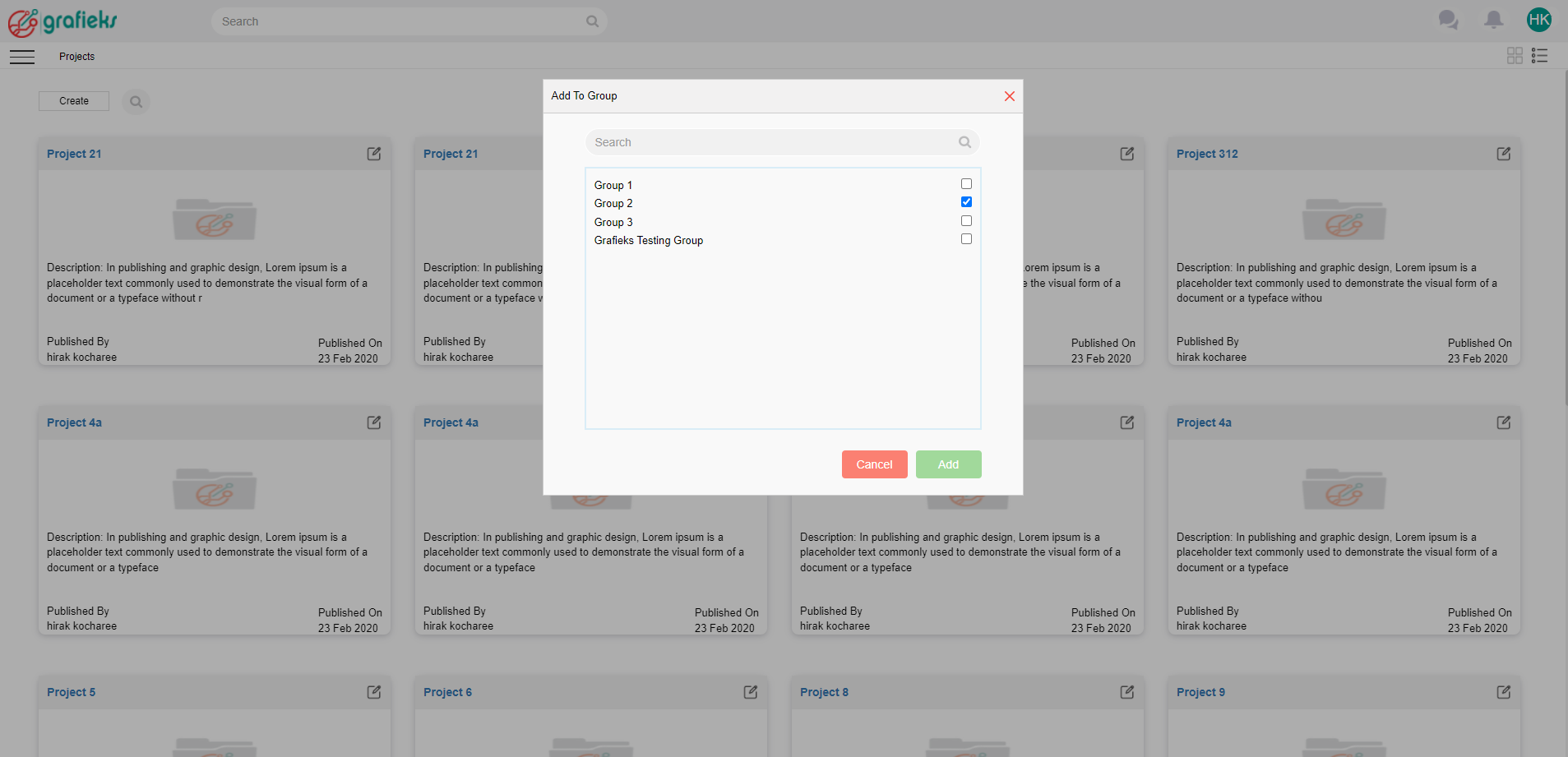
- Click on
Addwhen done.