Group permissions
In Grafieks, permissions can only be set at the group level.
Follow the steps below to assign permissions to the group:
- Click on the Menu on the upper left-hand side, just below the Grafieks logo.
- Click on
Users and Groups. - Click on the
Groupsmenu. - The list of groups will appear on the screen.
- Navigate to the group that you want to assign the permissions to and click on Edit
- Click on
Assign Permissionfrom the list and a screen pops open like below
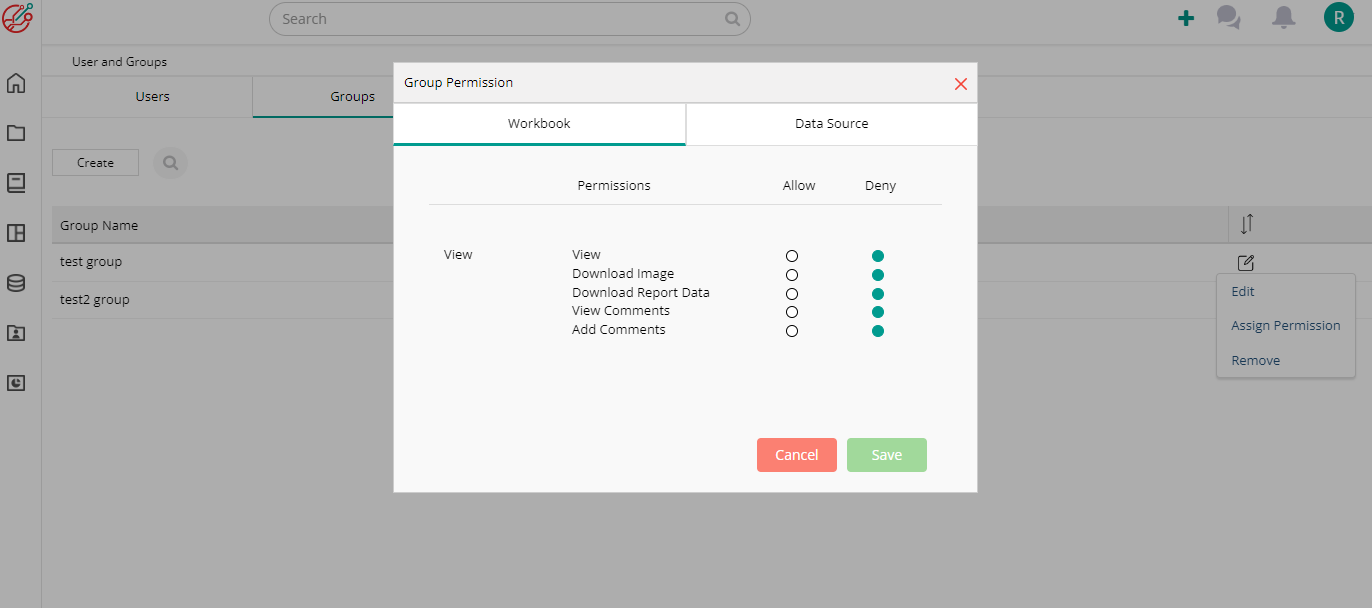
- Click on
WorkbookorData Sourcetab, as per your requirement. AlloworDenypermission to either workbook or data source.- Click on
Doneonce finished.