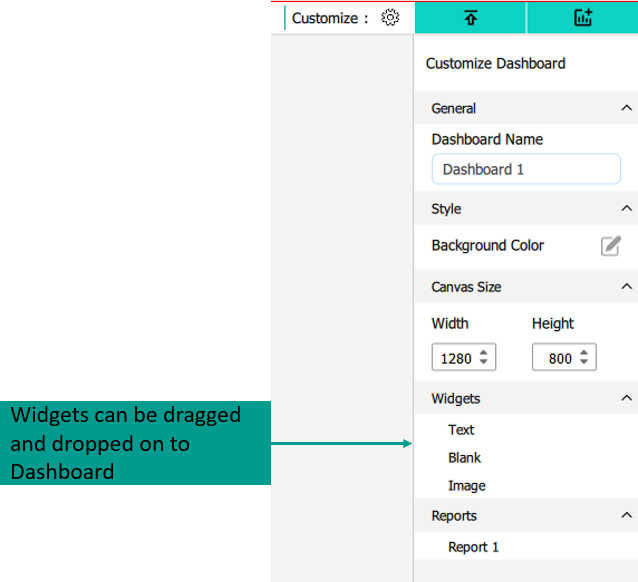Customize dashboard widget
The below widgets can be found in the Customize Dashboard pane.
- Text: It allow users to enter or modify text, like text input fields in forms or text editors. Click on Edit Text to add text and change the format.
- Blank: Blank widgets in dashboards are empty. It can be used to separate reports or other widgets.
- Image: It allows users to insert and manage images as part of the dashboard layout, providing a way to enhance the dashboard with graphics, logos, or other visual elements.
- Report: It allows reports to be added to dashboard.
Widget Customization
To change the background and border color of the widget, click on the widget. This will open the customization panel from the right-hand side of the page. This is similar to the Customize Report panel. You can close the menu by clicking on the settings icon.