Create dashboards
After reports are created, they can be added to the Dashboard Designer Canvas from the Dashboard customization pane. Refer to the image and follow the steps below for customization.
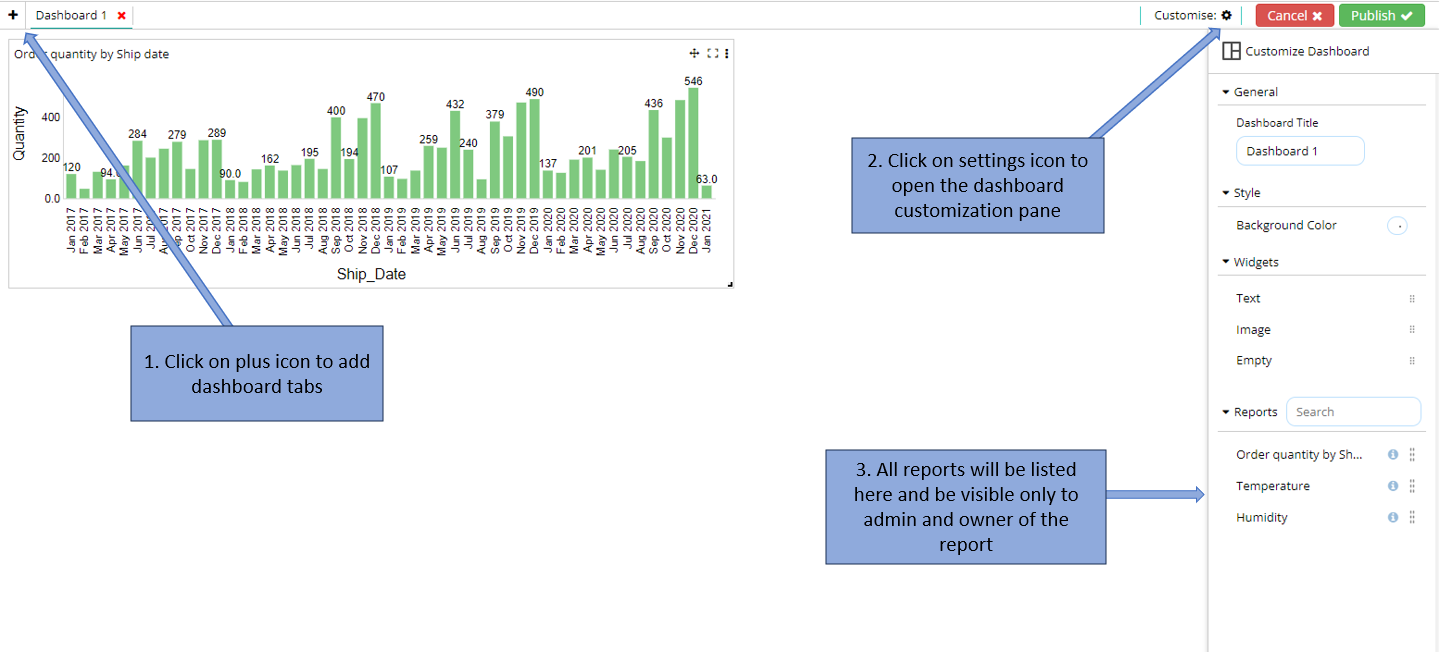
Steps to create dashboards
- Click on the plus icon to add dashboards
- Click on the setting icon to open the Dashboard customization pane.
From this pane:
- The dashboard name can be changed
- Dashboard background color can be added or changed
- Dashboard Canvas size can be changed
- Widgets and reports can be added
- Reports are listed in the Dashboard customization panel under the Reports section. Drag and drop the report in the Dashboard. You can hover over the report name to edit or delete the report permanently.